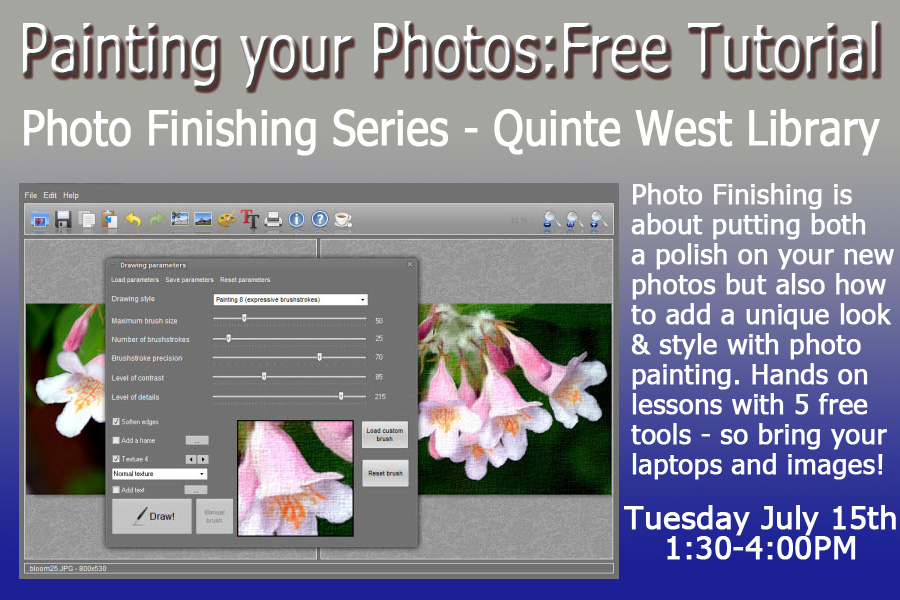As seen in an earlier post, the second set of Spring Flowers in the Northumberland Hills have been very fine indeed this year. These blooms have proved to be the inspiration of some photo painting by ye editor.

Progression of Iris Paintings
Now photo painting can have several meanings in this digital age. Classically, one can take a photo as the starting point for a painting in watercolor , oil, acrylics or other media. Then work directly on canvas as does Ron Windebank in the big and bold florals of his outdoor artistry as seen below:

Working from a photo or real life is the artist’s choice – Ron alternates; but a colleague uses both. She takes pictures from many angles & directions “to preserve the colors and shadows” that have impressed her. Then she starts the painting using the real model. The diverse pre-taken photos “keep her on course while stimulating new viewpoints and ideas”.
Painting Digitally
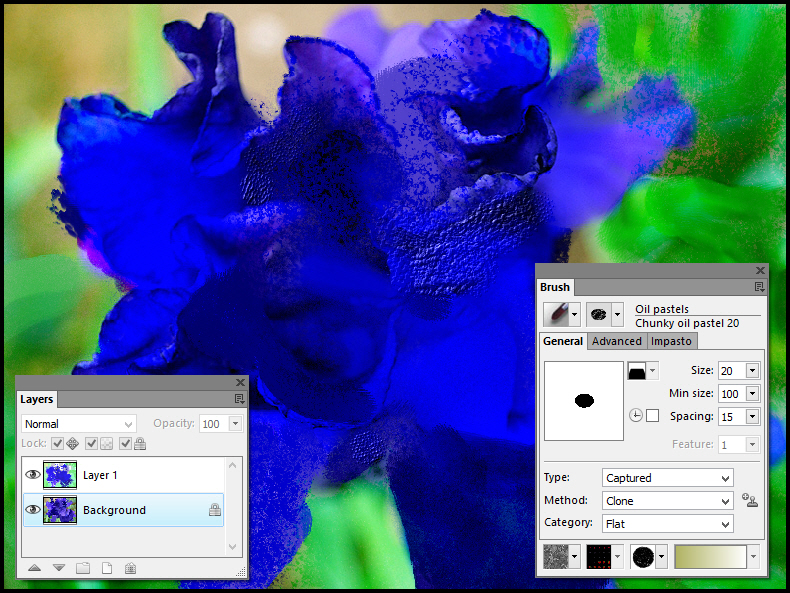
Free Artweaver 4 digital painting software
Another method of photo painting is to use digital paint programs like Adobe Photoshop, Art Rage, Art Weaver [free download], Autodesk Sketcher Pro, Corel Painter, Fotosketcher[free download], Photo Filtre [free download], PsykoPaint, etc. The common features among these Digital Painters are 5 increasingly better functions:
1)Artist paint brushes. Typically the above programs have the following brushes:
Acrylics, Airbrushes, Artist Paints, Calligraphy, Chalk, Charcoal, Conte, Eraser, Felt Pens, Imagestamp, Impasto, Oil pastels, Oils, Pastels, Pencils, Photos, Smears, Sponges, Watercolors. Note the use of the plural. Most of the paint programs support 4-10 additional properties for each of their brushes. So it is easy to make and save several brush variants. Corel Painter and Adobe Photoshop have the widest selection of brushes [several dozen] and the most properties plus brush variant creation tools for controlling the behavior of each brush and your customized brush variants;
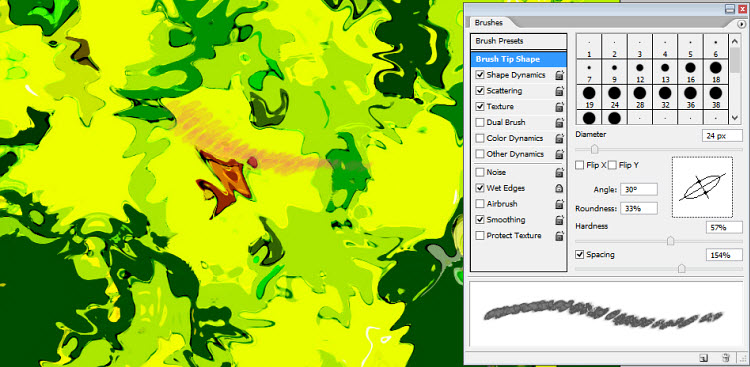
Photoshop CS2 Brush Variant – the Creation Panel
2)Layering capabilities so you can paint on a layer, move it up or down, hide it; and change its opacity and how it blends into the whole painting. These are the core 2 capabilities of a digital photo paint program;
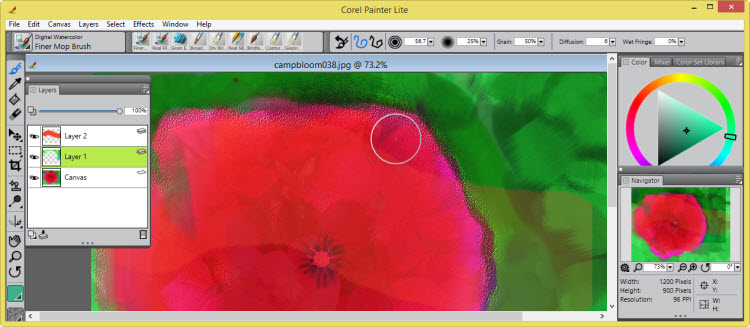
Corel Painter Lite has a versatile Layer panel with Opacity but not Blend-mode control
3)Tracing layer or clone brushes. Both of these tools work on the same principle.In the case of the tracing layer, painting on the layer directly above the tracing layer causes the color on the tracing layer to be picked up on the upper layer brush but the stroke spreading is determined by the brush and its property settings. So the image colors underneath on the tracing layer are picked up and used on the drawing layer.Now some programs allow any brush to pick up the tracing layer color; but other programs require a cloner brush to be used to pick up the underlying color. Finally some paint programs allow the cloner brushes to pickup the color from any underlying layer – it does not have to be a tracing layer. This color tracing capability then feeds the next painting functionality.
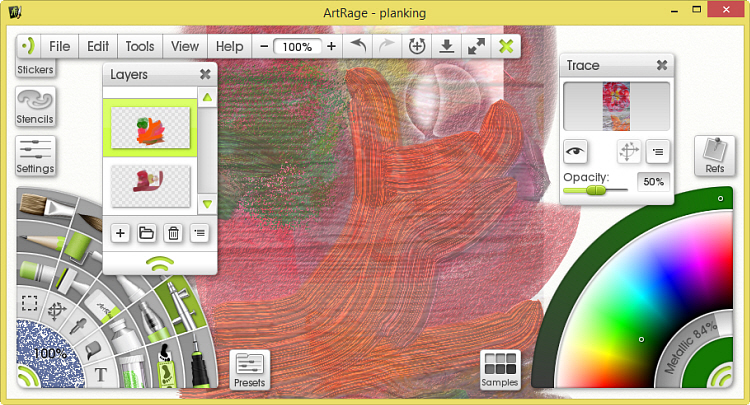
Art Rage supports Trace Layers with cloner brushes
4)Scripts allow users to repeat stroking operations with different brush variant choices, positioning and colors on different layers. This allows an artist to tryout different rendering approaches and then choose the best one by turning layers off and others on. However this is an advanced feature available in products like Adobe Photoshop with Actions or Art Rage with Scripts.
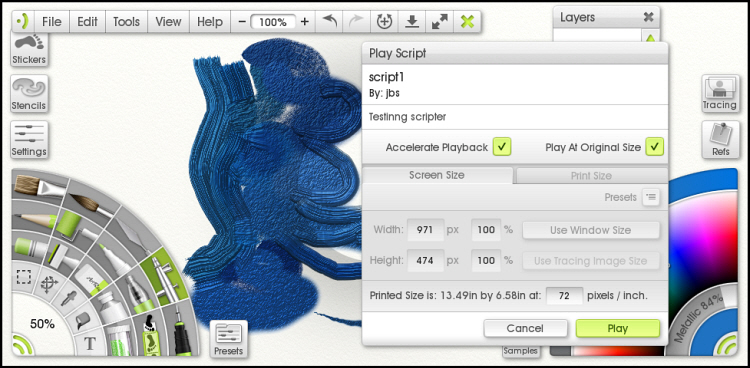
Art Rage provides for painting scripts
5)Digitizing pens and tablets. The advantage of digitizing pens is that pressure, speed and angle of stroke plus clicking on a pen triggers & controls selected properties of the brush in current use. In effect, digital painters have all their brushes automated when used with a digitizing pen just like a commercial airbrush.
Even more interesting is that Microsoft, of all people, has taken a big lead over Apple in the digital painting world by providing touch screen operations with its digitizing pen for its Surface Pro 3 tablet and Windows 8.1 PC in general. Now digitizing pens and tablets have been available from Wacom and others for more than a decade. However, the cost of a Wacom Cintiq tablet with digitizing pen is in the $2000 range. In contrast, MacOS/X still does not support touch screen operations. But Windows 8 does and now will sport a broad range of digitizing pens along with painting software. Here is Art Rage with digitizing pen in action:
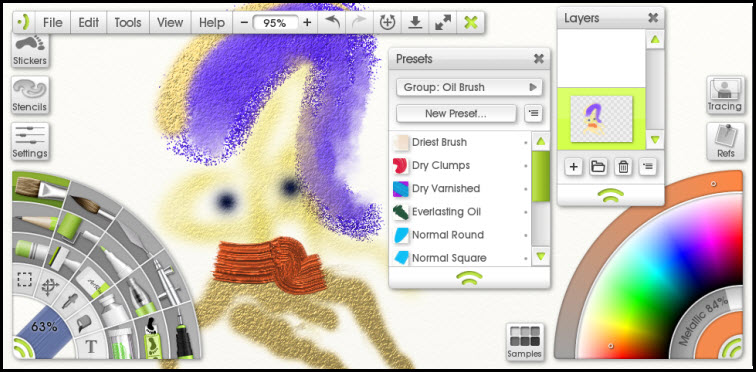
Art Rage with Digitizing Pen on Windows 8.1
Three things becomes clear in this description of digital painting. First and foremost, just as in natural painting with oils or any other media, digital painting has a very large learning curve. In fact, it is probably even greater than for natural paint media because there are so many brushes, variants and brush properties at artists’ disposal. And digital painters can and do mix media in their paintings.
Second, digital painting with its layering and blending provide many more opportunities than available in natural media in some respects but lack the subtle mixing, dispersion, and chemical reactions available in natural media. So natural media and digital painting will never exactly match.
Third, digital painting does provide through its many layers with opacity and blending options plus undo/redo/fade capabilities, the opportunity to try quickly artistic combinations that would be either impossible or very tedious and/or expensive in natural media. So digital painting, seen through such outlets as games, animations and 3D designs, will continue to grow in the graphics and artistic worlds.
Digital Painting Plugins
For those without artistic training or background there is a third alternative: digital painting plugins that automate the painting process. These painting plugins split into two camps. There are the automated painters such as AutoMagic Photo Pro, Filter forge, Fotosketcher [free download], Impressionist, Paint Alchemy, Paint Engine [free download], Snap Art, Virtual Painter, among the most popular.
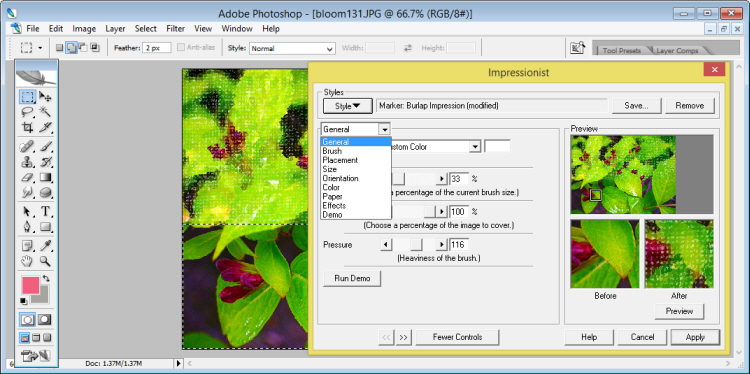
The still versatile Impressionist plugin
All of these plugins work on the same idea. The user makes a selection or mask on the image where the painting plugin is to be applied. Then the user selects a number of property settings which determines the painterly styling that will be rendered. As can be seen in the screen shot above, users have a great deal of control over the effect. Also there is usually a preview window/thumbnail that show the applied painterly effect.
The key here is the ability to mask off a portion of the image or to create a duplicate layer to apply the painterly effect on and then blend the painted layer with overall image using layer masking, opacity, and blend modes. The results can be unique graphic designs.

Fall sumac colors used for a business card
And there is a great deal of new interest in painterly plugins. Motivating that has been popular and free online and mobile photo editors like Fotoflexr, Phixr, PicMonkey[mobile app too], Pixlr[mobile app too], SplashUp among other online tools. It is now easy to go well beyond Instagram in producing great looking images for social media sites like Facebook, Google Plus, Pinterest, Tumblr, etc.
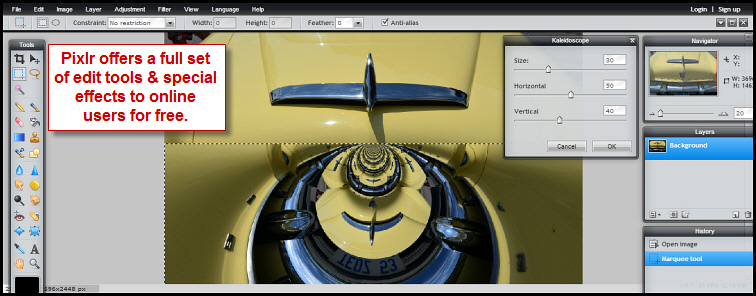
Finally there is a wealth of plugins available for specific image effects such as brightness and contrast control, specialized blurring, embossing effects, tesselation, symmetry slicing, etc. Just go into Adobe Photoshop Filter Gallery or Corel Paintshop Pro’s effects to see the range of filters available. Or go to the popular PluginsWorld website for their comprehensive list of commercial and free plugins.
Whitman Sampler of Spring Floral Paintings & Free Tutorial
The best way to illustrate what can be done with the wealth of Photo Painting tools is to show the Spring 2014 blooms in full painterly stylings. Some are just before and after samples of painterly ideas. Others are 3 and 4 step progressions.
[wowslider id=”32″]
If you are interested in finding out more about these painting tools and methods, there is a free tutorial at the Quinte West Library in which ye Editor will provide an overview of Photo Painting and then a hands-on session in which you will have a guided tutorial using some of the popular tools on your tablet or laptop PC: